Tech Support
My Menu
Explore UTI Student Portal
 Schedule a Tour
Schedule a Tour Find an Event
Find an Event Campus Locations
Campus Locations Programs
Programs Housing Assistance
Housing Assistance Scholarships & Grants
Scholarships & Grants Financial Aid
Financial Aid Education Model
Education Model Career Services
Career Services Academic Calendars
Academic Calendars Military & Veterans Services
Military & Veterans Services UTI Catalogs
UTI Catalogs Enroll Now
Enroll Now Request Info
Request Info YouTube Videos
YouTube Videos Online Store
Online Store Have Questions?
Have Questions?